13. Formatting a plot in Matplotlib
By Bernd Klein. Last modified: 24 Mar 2022.
Format Parameter
import matplotlib.pyplot as plt
plt.plot([-1, -4.5, 16, 23, 78, 22, 3])
plt.show()
What we see is a continuous graph, even though we provided discrete data for the Y values. By adding a format string to the function call of plot, we can create a graph with discrete values, in our case blue circle markers. The format string defines the way how the discrete points have to be rendered.
import matplotlib.pyplot as plt
plt.plot([-1, -4.5, 16, 23, 78, 22, 3], "ob")
plt.show()

Live Python training
The format parameter of pyplot.plot
We have used "ob" in our previous example as the format parameter. It consists of two characters. The first one defines the line style or the dicrete value style, i.e. the markers, while the second one chooses a colour for the graph. The order of the two characters could have been reversed, i.e. we could have written it as "bo" as well. If the format parameter is not given, as in the first example, the default value is "b-", i.e. a solid blue line.
The following format string characters are accepted to control the line style or marker:
=============================================
character description
=============================================
'-' solid line style
'--' dashed line style
'-.' dash-dot line style
':' dotted line style
'.' point marker
',' pixel marker
'o' circle marker
'v' triangle_down marker
'^' triangle_up marker
'<' triangle_left marker
'>' triangle_right marker
'1' tri_down marker
'2' tri_up marker
'3' tri_left marker
'4' tri_right marker
's' square marker
'p' pentagon marker
'*' star marker
'h' hexagon1 marker
'H' hexagon2 marker
'+' plus marker
'x' x marker
'D' diamond marker
'd' thin_diamond marker
'|' vline marker
'_' hline marker
===============================================
The following color abbreviations are supported:
==================
character color
==================
'b' blue
'g' green
'r' red
'c' cyan
'm' magenta
'y' yellow
'k' black
'w' white
==================
As you may have guessed already, you can add X values to the plot function. We will use the multiples of 3 starting at 3 below 22 as the X values of the plot in the following example:
import matplotlib.pyplot as plt
# our X values:
days = list(range(0, 22, 3))
print("Values of days:", days)
# our Y values:
celsius_values = [25.6, 24.1, 26.7, 28.3, 27.5, 30.5, 32.8, 33.1]
plt.plot(days, celsius_values)
plt.show()
OUTPUT:
Values of days: [0, 3, 6, 9, 12, 15, 18, 21]
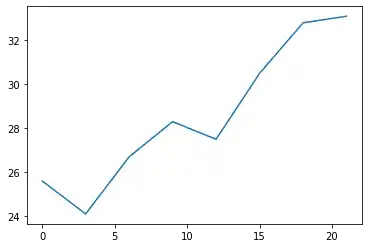
... and once more with discrete values:
plt.plot(days, celsius_values, 'bo')
plt.show()

Live Python training
Upcoming online Courses
10 Mar 2025 to 14 Mar 2025
07 Apr 2025 to 11 Apr 2025
23 Jun 2025 to 27 Jun 2025
28 Jul 2025 to 01 Aug 2025
12 Mar 2025 to 14 Mar 2025
09 Apr 2025 to 11 Apr 2025
04 Jun 2025 to 06 Jun 2025
30 Jul 2025 to 01 Aug 2025
Efficient Data Analysis with Pandas
10 Mar 2025 to 11 Mar 2025
07 Apr 2025 to 08 Apr 2025
02 Jun 2025 to 03 Jun 2025
23 Jun 2025 to 24 Jun 2025
28 Jul 2025 to 29 Jul 2025
09 Apr 2025 to 11 Apr 2025
04 Jun 2025 to 06 Jun 2025
